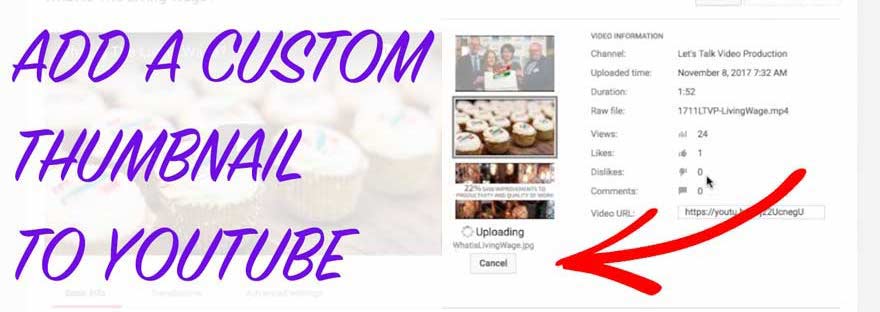Let’s look at how to add custom thumbnail images to your video. And what are the dimensions for a custom thumbnail in YouTube.
Follow on YouTube for tips and insights
An attractive custom thumbnail should help to get your video more views. It’s more exciting and you can communicate more about what the video is about with a custom thumbnail, rather than selecting a still from the video, which is the default option. YouTube picks the 3 default options you will see when you edit your video so you don’t have much control there.
What are the dimensions / size for custom thumbnails on YouTube?
The ideal size to design your YouTube custom thumbnail graphic to is 1280 x 720 pixels and it must have a minimum width of 640 pixels.
What file types can you use for custom thumbnails on YouTube?
Usually I would save my custom thumbnail as a .jpg, however, there are other file types you can use: .png, .bmp, .gif.
What is the maximum file size for a custom thumbnail on YouTube?
The maximum file size for a YouTube custom thumbnail is 2MB.

Bear in mind your audience might be looking at it on a device like a phone so make sure it is readable and detail is clear accross a variety of screen sizes. When you have designed your graphic to this size, making sure it is interesting and readable, then here is how to add a thumbnail to a video on YouTube.
On to How To Add Custom Thumbnail Images To YouTube Video…
- Log into your account and go to the Video Manager (https://www.youtube.com/my_videos?o=U).
- Select the option to edit the video you want to add a custom thumbnail to.
- Choose the “Custom thumbnail” button which is underneath the 3 default options.
- Find your custom design and click Open.
- Allow the file to upload and then remember to select Save on the edit page to save those changes.
You are done! Hope that was helpful, if it was you’re helping me out by giving the video a like. Maybe you know someone who would find this useful, please do share! And subscribe to the Let’s Talk Video Production YouTube channel or newsletter stay in touch and get tips for your video content marketing.