Primary Owners, Owners, Managers, Community Managers… What’s the difference? This blog explains the roles of different types of YouTube managers so you can decide what role to allocate to someone working on your account. See How To Add A Manager To YouTube (or any role) to add someone.
What are the different YouTube roles?
There are 3 different roles on YouTube that you could have:
- Primary Owner
- Owner
- Manager
You will see another role listed for Community Manager but they cannot manage your account. This article explains the different abilities of Primary Owners, Owners and Managers on YouTube.
Or just watch the video below…
Follow on YouTube for tips and insights
What is a Primary Owner? What can a Primary Owner do on YouTube?
A Primary Owner has access to everything on the YouTube account and can do anything – including deleting the account and adding or deleting other Managers and Owners. However, they cannot remove their own access to the account, unless they transfer that primary ownership to someone else first. There must always be one Primary Owner on the YouTube account and there can be only one. If you set up the YouTube account then you are the Primary Owner – unless you have already added another Owner and transferred your status to them.
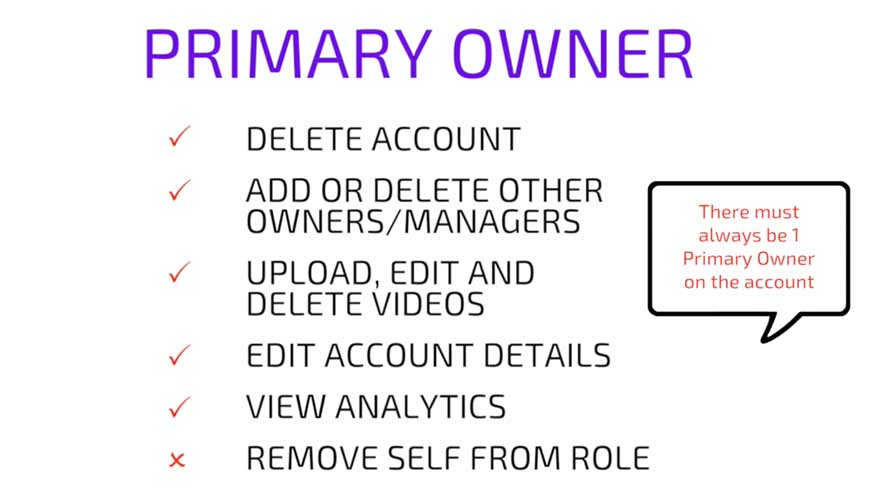
What is an Owner? What can an Owner do on YouTube?
An Owner can do anything on the account, including deleting the account and adding or deleting the access of others to the account. They can view analytics, edit account details and manage videos in all ways – upload, edit and deletion. An Owner has all the abilities of a Primary Owner – the difference being that an Owner can easily remove themselves without having to transfer ownership. A YouTube account can have multiple Owners.
Make sure you trust the person you allocate as an Owner as they have a high level of access to your account!
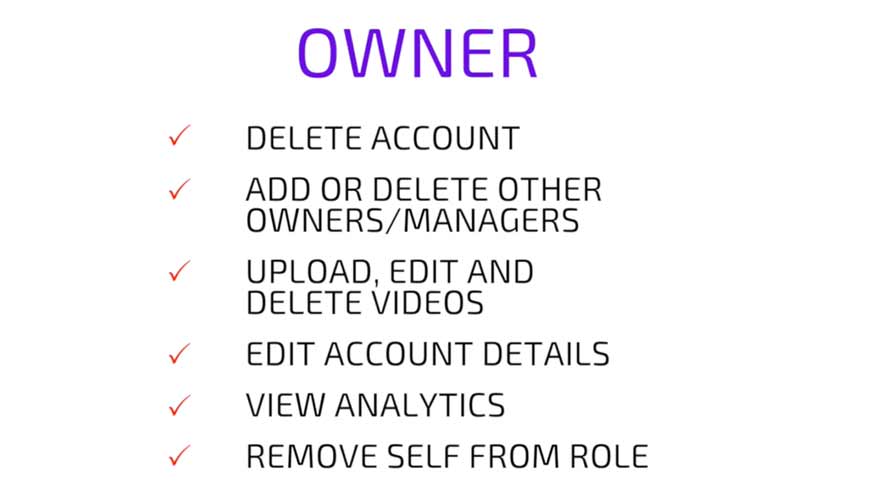
What is a Manager? What can a Manager do on YouTube?
A Manager cannot add or manage the access of others (unlike an Owner/Primary Owner) but they can upload, edit, delete and generally manage your videos. They will be able to see channel analytics and edit the account information but a Manager cannot delete the account. A Manager can remove themselves from the role. A YouTube account can have multiple Managers.
The Manager role is ideal for employees and if you outsource video marketing to someone who needs access to your account.
Want to add a Manager to YouTube? (or any role) Read How To Add A Manager To YouTube.
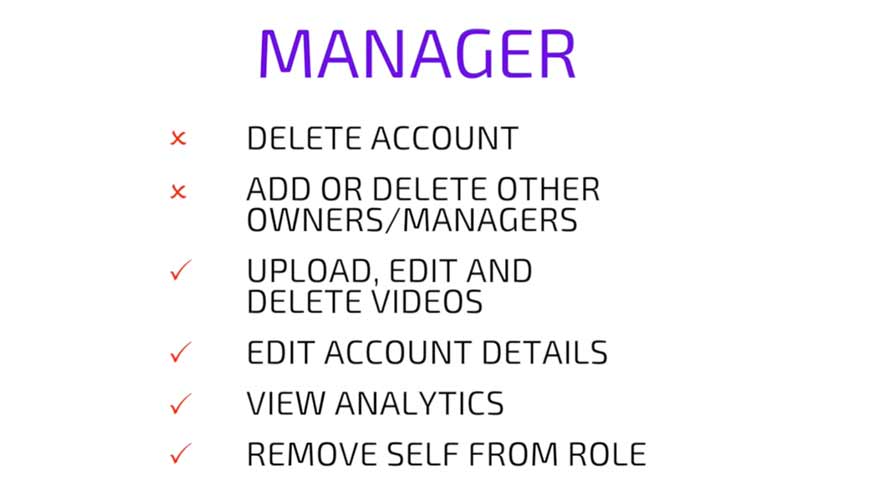
What is a Community Manager? What can a Community Manager do on YouTube?
A Community Manager cannot do anything on YouTube, they do not have access to YouTube accounts so they cannot manage your videos. This is a role designed for other tools connected to Google (such as responding to reviews on your Google business profile) so you can ignore it for anything to do with your YouTube account. That’s right, they can’t do diddly squat!
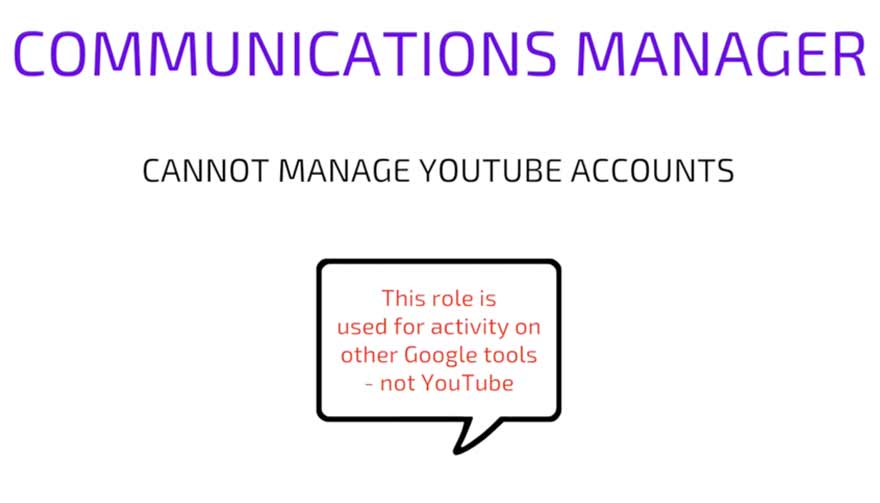
Useful links:
- How To Add A Manager To YouTube (or any role.
- Everything You Need To Know About Adding An End Screen (increase views and subscriptions).
- How To Record Using Multiple USB Mics (Mac).
That’s it! Please do share this blog with anyone who would find it useful and if you want someone to manage your YouTube account and produce videos for your business then get in touch and let’s talk…
Subscribe to the Let’s Talk Video Production YouTube channel – stay in touch and get tips for your video content marketing.
Video Transcript:
So maybe you’re wondering what’s the difference between an Owner or a Manager on your account or how could you take advantage of these different roles.
At the top we have the Primary Owner so you have all the access maybe you set up the account and you can do anything in there. If you were self managing the channel if that might be the only role that you have on there or you might have multiple people operating under the other roles but you would only have one Primary Owner.
Then there are Owners they have the same capabilities as Primary Owners but an Owner could remove themselves whereas a Primary Owner would need to transfer that primary ownership to another Owner before doing so.
Next we have Managers. They have many of the capabilities of an Owner except they cannot delete an account or manage access to it so if you have someone managing the account like your video marketer who wants to add and manage videos this is a good option for them but they wouldn’t be able to add other people unlike the Owners.
Again below that we have the Communications Manager role, they cannot manage your videos.
If you want to add or remove Managers there are links to videos I made about that in the description. Thanks for watching!
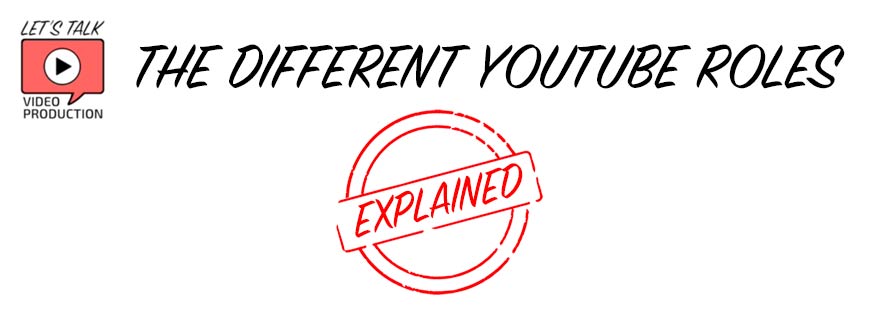
If I have multiple managers, can I view the activity of them? Eg.: who uploaded or delelted a certain video?
LikeLiked by 1 person
Not at the moment… that would be pretty useful. For now, you just have to trust them!
LikeLike